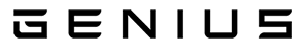Update 2.8.8 - December 2023
Hello,
We hope you are enjoying the Christmas break. We would like to wish all of our loyal customers a Merry Christmas and a Happy New Year.
We have been working hard with the final update of 2022 so we hope you like it.
Please feel free to let us know (good or bad) as we always value your feedback.
In this update we have;
Improved Navigation
While we always try not to change the user interface and specifically navigation menus, on this occasion we felt it was beneficial.
Therefore we have added a submenu into 'Templates > Venues' These are 'Public Venues' and 'Private Venues' which is self-explanatory. We have also added 'Regions' to the Venue menus.
More on Regions below.
We have also added the ability to add new Companies, Contacts & Learners from the 'Customers' menu.
This makes sense from a user interface perspective and give us more room to offer additional features into Genius in coming updates.
Integrated Help Videos
We have integrated help videos within key pages. So now the vast majority of pages that you are on will have a link directly to a help/tutorial video for that specific page.
When you click this link the video will open as a pop up on the page making finding help so much easier.
You can find this at the top of the page just below the page title. We will be updating these videos and adding more over the coming weeks.
Improved load speeds on Templates
We have improved loading speeds on several of the template & list pages, such as Courses, Venues, Companies, Contacts, Learners, Trainers, Groups and more..
Learner Filters
We have added more filters to help you to find your learners quickly.
You can do a quick surname search, or if you want to search by email, mobile, ID Number or Date of Birth simply click the Filter Learners button and enter your filter criteria.
Contacts Filters
We have added more filters to help you to find your contacts quickly.
You can do a quick surname search, or if you want to search by email, mobile, company name simply click the Filter Contacts button and enter your filter criteria.
Trainer Filters
We have added more filters to help you to find your trainers quickly.
You can do a quick surname search, or if you want to search by email, mobile, employment status simply click the Filter Trainers button and enter your filter criteria.
Email Templates (New Feature)
You can now create email templates which can be used when sending 'Custom Emails' to your contacts, learners and trainers.
You can customise these email templates with 'email variables'.
To start using Email Templates please go to Templates and Email Templates. There are full tutorial videos to help explain how to use email templates.
Add Courses & Venues to Groups
You can now add courses and venues to groups.
Added Courses & Venues Deliverable to Trainers List
You can now view all of the courses that your trainers can deliver and the venues that they can deliver at on the trainer list view.
This is disabled by default, so to enable it click on the yellow 'Edit Display Settings' button and select 'Courses' and 'Venues'.
Trainer Venue/Region Matching
You can now create Regions which you can assign Venues, this then allows you to match Trainers to Regions, not just individual venues.
For example you could create a Region called West Yorkshire, then add all of your venues in that Region to it. You can then match the Trainer to that Region.
This allows your trainers to cover entire regions, rather than just individual venues.
Don’t worry you can still use venue matching as well, regions are an addition.
We have also now removed the option to turn on/off trainer venue matching on events, as it’s on by default, but you can still see all of your trainers that are not matched to venues as well.
You will find Regions under the Templates > Venues > Regions menu.
Please see the help files on adding Regions.
We have re-ordered trainers names in this list to make them easier to read.
We have also added easy to identify colours to 'Confirmed' and 'Declined' trainers on Events.
Trainers Auto Removed from Event Plans
Now when you remove a trainer from an event the associated event plan will also be removed (if you had created one).
Trainer Stats
We have reworked Trainer Stats to now show the number of events that they have completed (delivered) and the number of upcoming events that they are assigned to.
We have also reworked Trainer Company stats to coincide with this.
Trainer Filters
We have added a range of filters to Trainers, so you can filter trainers by surname, email, telephone, mobile and the company that they work for.
You can also send custom emails using email templates to a selection or all of your trainers.
Event Layout & Stats
We have reworked the event profit/loss and break even stats display.
This is more clean and precise and also displays whether the order was placed via your website or via Genius.
We have also moved all website related items together as well as adding a second ‘save’ button at the top of the page for convenience.
Event Reshedule (New Feature)
You can now reschedule Events and update all related orders automatically.
On the event you will see the orange 'Reshedule Event' button next to the new save button at the top. This allows you to change course, venue, venue room, dates & times and price of the event while recording the changes in the Reshedule Log and updating all related orders.
Cross Sell Items (auto add to basket)
We have added a feature which automatically adds Cross Sell Items to the customer basket both on your website and Genius.
Simply select the ‘Set as Default’ box on the Course template page. Read more in help files.
Bug Fixes
- Fixed a bug which would occasionally not export 'Private' events from the Export / Report system.
As always we continue to develop and improve Genius, so no rest for us, we are back at it for the first update of 2023 around end of March.
We love your feedback
We value your input so if you have any suggestions to improve the user experience with the Genius Platforms please feel free to drop us an email to: help@GeniusTMS.com with your suggestions and we will do our best to include them in future updates.
Your Suggestions
Please Note: The majority of these updates were suggested by you, our community, so if you have any suggestions that you feel will improve Genius please let us know. Email us at Support@GeniusTMS.co.uk