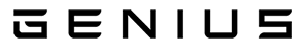Update 2.9.2 - December 2024
New Service Alert!
Resources System
The resources system in Genius allows you to manage resources which can be items such as a first aid dummy or a piece of machinery that are limited in number and you need to know when and where it’s assigned and available/unavailable. Genius will track this for you and show a X next to resources that are unavailable. We have also added a ‘Resource Planner’ which allows you to physically check whether the resource is available or not. You can also assign resources to specific trainers or learners within your events.
Resources also have an expenses element to them, so if you add a fee per resource Genius will add this to your expenses total.
You will find Resources in the ‘Templates’ menus. You can also create Categories to put your resources into, helping you to keep your resources organized.
Please see the help files on 'Resources'.
Automated Renewal Reminder Emails (Updated Service)
We have completely redesigned the Renewal Reminder Email service to send these emails automatically throughout the night. This will lower the resources requirements on Genius and your mail server during the day.
We have also redesigned the ‘Renewal Reminder’ pages (Customers > Renewal Reminders) to give you better insight into which Renewal Reminders are due to be sent out. You can also search by date to see when reminders are due to be sent. You can also now turn these off individually if you wish.
Please Note: The renewal reminder policy will send the reminder email to the learner’s email address (so long as have entered it) AND to the Primary contact of the company they work for.
Simplified Creating Events and Joining Instructions
When you create a new event Genius automatically generates joining instructions for that event by taking information from the course template and the venue template.
Previously you would need to add Joining Instructions ‘Important Notes, Lunch, Refreshment and Parking details’ to each event individually. These have all been moved to course and venue templates.
This hugely simplifies the event creating process and will save you a lot of time each time you create an event.
Your old events will remain unchanged, and this only applies to events you create from today onwards.
Public/Private Events Merged
We have now merged Public and Private Events to display all on a single page as you will see from the Nav menu.
‘Upcoming Events’ is self-explanatory, although you can still see Public or Private events separately if you choose using a button on the Events page.Public Events have a Green Button and Private Events have a Blue button so they are easy to distinguish from one another.
This should save you time clicking into different categories for your Upcoming, Running and Completed Events.
Editable Order Item Names
When you place an order for an item (Event, Product, Exam, Package) you can now edit the name of that item while in the Checkout in Genius, and on the order.
Note: If you do change this in the Checkout it will also be changed in the order and the order confirmation email that is sent to the customer.
This allows you to enter any unique reference or name to the item name.
In conjunction with this we have also made the order my user friendly by merging several button into a button menu on order line items. You will no longer see the separate ‘Switch Event’, ‘+ Add Learner’ and ‘Send JI’s to Contact’ button as these are now merged into the ‘Options’ button, so click that button to reveal these buttons.
Exam added to Email Templates
In email templates you can now create your own bespoke Exam Results email template.
You can include the learners exam results (pass or fail etc) as well as their exam score.
When selected in the exam this will be sent to all learners, whether they passed or failed.
Please refer to the help files and Exam video for more details on this.
Event Notes
Event notes which are entered on the event can now be displayed on the Event List page. To display Event Notes go to your list of Events, then click on the yellow ‘Edit Display Settings’ button and check the ‘Event Notes’ box on the pop up and click to save changes.
Added Customer Platform Status
We have added the Customer Platform status (whether someone has access or not) on the List pages for Learners and Contacts making it easy to see who has access and who does not.
Added Trainer Platform Status
We have added the Trainer Platform status (whether a trainer has access or not) on the List pages for Trainer making it easy to see who has access and who does not.
Performance Upgrades
Performance Upgrades
We have made some performance upgrades to Company Orders and Invoices and Contact’s Order so these now load much faster.
This is due to the implementation of Ai (Artificial Intelligence) in Genius.
Bug Fix
Fixed a bug which would not display ‘Accept Order’ on some mobile devices.
Fixed a bug which prevented users from deleting qualifications on the learners record.
Fixed a bug which did not cancel Checklists and Tasks on Cancelled Events.
Your Suggestions
Please Note: The majority of these updates were suggested by you, our community, so if you have any suggestions that you feel will improve Genius please let us know. Email us at Help@GeniusTMS.com