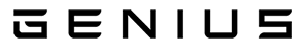Update 2.8.9 - March 2024
Hello,
We hope you like this update for March 2024.
Please feel free to let us know (good or bad) as we always value your feedback.
In this update we have;
Improved Navigation
While we always try not to change the user interface and specifically navigation menus, on this occasion we felt it was beneficial, therefore we have blended the Event, Packages, Products & Services and the new 'Exams' menus into the Events menu.
We have also added in the ability to add items (events, products, packages & exams) right from the Events menu, this saves you going to the events page for example to add a new event.
This makes sense from a user interface perspective and give us more room to offer additional features into Genius in coming updates.
Cancelled Events
We have added 'Cancelled Events' into the Events menu. Previously you had to go into Live or Private events and then click 'Cancelled Events'.
This should save you some time.
Improved Global Search Algorithm
We have improved the search algorithm on the Global Search, the Companies page, and the Checkout page. Previously if you searched for 'ba' this would find 'BArclays' but would not find 'GloBAl'
Now the search will check to see if the search term 'BA' in this example is contained anywhere in the company name. This will help you to find Companies, Contacts and Learners more quickly.
Ability to restrict access to Templates
We have added the ability to restrict access to Templates for your users (your staff). If you have a member of staff that don’t require access to view/create/edit templates you can simply uncheck that option on their user account.
Improved Search Filters
We have added more in depth filter capabilities to events and the new exams. This will allow you to find your data much more quickly.
Bulk Edit Events
We have added the ability to bulk edit Events from the event list page. This means for example you could change the price of all First aid courses with a single click.
To do this go to Events, the click the green 'Bulk Edit' button (top left) of the list of events. You can choose 'Selected' to only update the events that you select or you can choose 'ALL' to update All Events.
Please Note: if you edit events this cannot be undone. You can always re-edit again so be careful.
Show on Website / Customer Platform
We have now added the 'Website/Customer Platform' column to events. This is to show whether or not this event is currently displayed on your website and the customer platform at a glance..
Tax Exempt Expenses
We have added the 'Tax Exempt option to Expenses. All expenses are displayed excluding tax, so this is simply a visual indicator that the expense is tax exempt.
Independent Exams
You can now create exams completely independent of events, courses and venues.
This means you can create an independent exam quickly and add learners to it either by placing an order or by simply adding them (without the need for an order).
This is great for resits, or even if you offer exams as standalone items. You can even sell independent exams via your website and you can charge for them or offer them at no charge – your choice.
Independent exams are just like events, in that you can invite/assign trainers, send joining instructions and more.
We will be adding expenses, checklists, waiting list, certificates and more in the next update.
We will be releasing a video shortly on how to use independent exams but for now you will find independent exams under the 'Events' menu.
Updated Packages
Packages allow you to group several events, products and services together to sell as a single item. For example you may bundle First Aid at Work, Manual Handling and a First Aid kit and sell that as a Package.
You can read more on Packages in the Help files.
We have redesigned Packages to make them more user friendly.
1) We have added Package Start Date and End Date, so on the Packages list page you will now see the earliest start date and the latest end date of the events within that package. As we have just added this feature you may not see the start and end date in the Package, just go to the package, click 'Save Changes' and that will update the dates automatically.
2) The Package Start Date is automatically entered as the earliest date of any events listed in the Package, likewise the End Date is calculated as the latest end date of any event in the Package.
3) You will see a more detailed description along with the number of places booked and availability on events within that package.
4) When you click into a package you will see that we have added the ability to edit prices of events and products within the package, you can also make individual products/events tax exempt if you choose.
5) We have developed Package Joining Instructions which includes all of the events within a package in one set of Joining Instructions so you can send Joining Instructions directly from the package. This means you no longer have to send separate Joining Instructions for each event in the package.
6) You will see a list of learners booked onto this package (just as you can with events) and can send Joining instructions separately to each learner if you wish.
Note: If a learner is booked on an event within a package you will see them listed on both the single event and the event within the Package as the two events are actually the same event.
Replicate Packages
You can now replicate Packages to save time.
Replicating a package will also replicate all of the events within that Package.
When you have replicated a Package you will see the dates for the events highlighted, this means you need to enter those dates, you are then ready to sell the newly created Package.
Reformatted Invoice & Learner Names on Invoice
We have reformatted the invoice. Previously the Quantity was in the middle of the row which caused confusion. We have now moved this to the first item in the row for ease of reading.
We have also added Learner names to invoices which makes it easier for your clients. This has also been done on the customer platform and invoice emails.
Update Invoice Date and Number
We have added in the ability to edit the invoice date, due date and invoice number on previously created invoices.
Simply click either date or invoice number and a popup window will allow you to change these.
Company Number on Invoices
We have added a 'Company Number' field in your profile where you can enter your company number (if you are a LLC, Ltd or partnership for example).
This will then be displayed at the bottom of your invoices, next to your Tax number.
If you don't enter a number nothing is displayed.
To find this, click the cog (top right) and click on my Profile. You will see the Company number field next to your company name field.
'Provisional' Order Status
We have added in 'Provisional' as an order status to allow you to assign orders that are not yet confirmed as 'Provisional'.
This is a visual indicator only as Genius includes 'Provisional' orders in revenue statistics and also counts places booked on a 'Provisional' order as actual places booked so reduces the number of available places on the event.
You will also notice that on the event where an order is marked 'Provisional' Genius will tell you how many orders in that event are 'Provisional' this is shown in the blue revenue statistics box at the top of the page.
We have also added a discrete color to the order status menu when looking at the order, so you will see 'New' 'Open' and 'Complete' orders are marked with green, whereas 'Provisional' and 'Held' are orange and 'Cancelled' and 'Written Off' are red.
To clarify 'Held' orders are not included in revenue statistics and are not removed from available places.
Company and Levy Number
We have added Company Number and Levy number to your Companies. Both fields can hold any text up to 250 characters so feel free to use them as you please.
Customer Platform Update
Show On Customer Platform
We have separated the options to sell events on your website and on the customer platform. In each event you will now see two separate checkboxes for these options.
As this is a new option we set the Show On Customer Platform to Not show by default.
This means that following this update NONE of your events will be shown on the customers platform until you check the 'Show on Customer Platform' box on each event.
As mentioned above we have made this simple with the 'Bulk Edit' option on events.
We have updated the Marketplace on the customer platform to include greater search and filters for your customers. This also now displays more information such as if refreshments, lunch and parking are included.
We have added Company Discounts into the customer platform
This means that when your customer views any items in the Marketplace they will see a message advising them that they receive preferential pricing.
Also when they look at their account they will see the same message.
Website Integration Version 2
We have redeveloped the website integration to bring the look and feel up to date with the current version of Genius (version 2), so it now looks much more up to date.
We have also added advanced filter and paging features.
If you have already performed the integration don't worry, when the customer clicks on 'Details' on your website they will be taken to the new integration by default.
If you want to make use of the new search and paging features this is a separate web site integration, which if you wish to implement will involve changing the iFrame links in your website.
We can update your website to the new integration if you wish but this is a charged service. Please contact us for details.
Please Note: You DO NOT need to do anything if you don't want to change it, the booking service still works without any changes.
Stripe Card Payment Message
As part of the new website integration you can add some notes to the Stripe Payment Page, this appears at the top.
If you don't' enter anything the following is displayed by default. If you do enter a message it replaces the message below.
You can enter the message in 'My Profile' > 'Settings' and scroll down to Payment Methods within Genius.
Bug Fixes
- Fixed a bug which would not export 'Private' events from the Export / Report system
- Duplicate entries of Trainers on events, on rare occasions when inviting a trainer to an event duplicate entries were made. This how now been fixed, as well as adding the ability to remove the duplicated trainer from the event. We have also added a new email which advises the trainer of the event when you accept on their behalf
-
Fixed a Stripe payment bug on the Customer platform, customers can now make payment via the customer platform using Stripe.
- Fixed a bug which didn't pull through Company discount the Customer platform when customer is placing an order
We love your feedback
We value your input so if you have any suggestions to improve the user experience with the Genius Platforms please feel free to drop us an email to: Support@GeniusTMS.co.uk with your suggestions and we will do our best to include them in future updates.
Your Suggestions
Please Note: The majority of these updates were suggested by you, our community, so if you have any suggestions that you feel will improve Genius please let us know. Email us at Support@GeniusTMS.co.uk